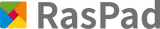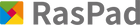Use Your Raspberry Pi Display to Play Games

So you are a Raspberry Pi user, have a display and you don’t know how to play with them. You’re not alone, even if there are thousands of projects at the ready.
You can turn it into a game screen playing with your friends, a smart alarm shown the weather and time, a display to monitor your robot’s action and many other things.
This article will show you how to play games on your Raspberry Pi display. Let’s take a look!

What Do You Need
First, we need
- Raspberry Pi
- 8G+ SD card
- Micro SD card reader
- Screen
- HDMI cable
- Keyboard
- Mouse
- Gamepad
You can choose any type of Raspberry Pi (except for Raspberry Pi 4), and we recommend that you use the newer type of Raspberry Pi for the newer version generally has more optimized performance and configuration. You may have more smoothly operational experience of playing games.
Here, we suggest you to use Raspberry Pi 3B+ as the main control board.
That Raspberry Pi uploads or downloads the game system and game ROM needs taking up a large memory, so we suggest you to use SD card with big memory to avoid the failure of configuration out of lacking storage.

Installing the system of the game on the Raspberry Pi, we use the mouse and the keyboard. And when we play games, we need a gamepad.

If you’d like to, you can prepare a speaker or an earphone. During your playing, configurating the sound effect of game can give you more fun.
The screen works as a Display, and it needs to be big enough. It would be better for the screen to have a high enough resolution to lift your gaming experience. HDML cable is used to connect the screen with the Raspberry Pi.

Here we use the RasPad as our display. It is an all-in-one Raspberry Pi display that can be taken anywhere to program. With a high pixels LCD touch screen, Raspberry Pi embedded installation and its 2W stereo speaker, it fits our conditions absolutely.

Game System Installation
We select RetroPie as our game system. RetroPie allows you to turn your Raspberry Pi, ODroid C1/C2, or PC into a retro-gaming machine. It builds upon Raspbian OS, Emulation Station, RetroArch and many other projects to enable you to play your favorite Arcade, home-console, and classic PC games with the minimum set-up.
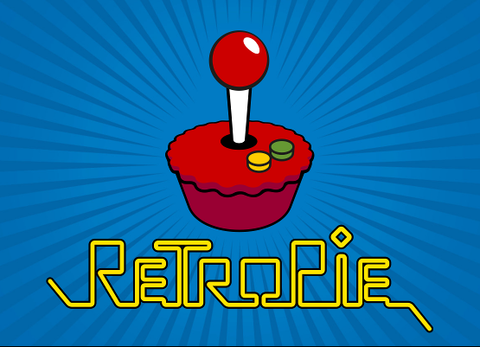
At first, we download the SD image compatible with the Raspberry Pi 3B+ on the official website RetroPie.
https://retropie.org.uk/download/
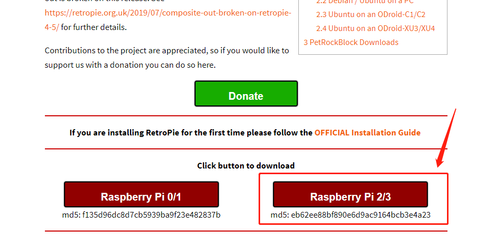
After the download, we need to unzip the winrar by using the unzipping software. Here, the software is 7zip.
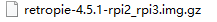
Then, we need to install a RetroPie SD image in the SD card by using Micro SD card reader inserted in the computer.
- For Windows, you can use Etcher or Win32DiskImager.
- For macOS, you use Etcher or Apple Pi Baker.
- For Linux, you can use dd command or Etcher.
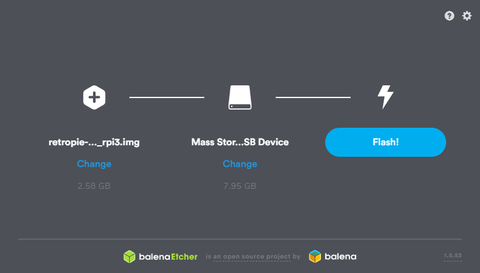
The computer here uses the Windows system. We install the image by Etcher, then click the Flash, waiting for the installation to be done.
Next, connect the hardware as the follow step.

①Insert the SD card into the Raspberry Pi.
②Install the screen, the mouse, the keyboard, and the gamepad.
③Because the Raspad comes with the touching function, we can let the touch line work as a mouse does by connecting it with the Raspberry Pi.
④And then you can try to boot the computer.
You should do the following steps on the Raspberry Pi, such as
Controller Configuration, EmulationStation, Configure Wifi, Installing Additional Emulators and Transferring Roms.
Refer to the following tutorials for more details.
If you hate reading, see this video.
https://www.youtube.com/watch?v=E1sbnPZ_A8w
Or read the official Installation Guide!
https://retropie.org.uk/docs/First-Installation/
Notice: RetroPie is a retro-gaming machine without any games. To get the ROMS of games, you can download from the forum or google to find the sources, then download them into RetroPie.
Here, we find the ROMS of The King of Fighters, and you can download it and then you can play the games by Raspberry Pi display. That’s very easy.

In this article, we introduce how to use Raspberry Pi display to play the games. If you haven’t done it successfully, please try it more times or ask questions on RetroPie official forum. What? You are thinking that the needed accessories are too many? Oh, let’s prepare a Raspad. (Click the website follow to buy it! )
https://www.raspad.com/products/all-in-one-raspberry-pi-display